"Illustrator 2020 Essential Training"
A sample of some of the assets created for the course (https://www.linkedin.com/learning/illustrator-2020-essential-training)
The Table of Contents for the course as a "game board" infographic showed the chapters and the start-to-finish progression (or "dip in where you want") was also encouraged. The infographic is used in the navigation tutorial.
This course was completely re-architected for the Illustrator 2020 release. During the year I watched and rewatched the previous versions and made notes as usual, but started to notice that it was several chapters in before any learner was actually involved in drawing, so this was the first thing changed by adding a "Quick Start" chapter at the beginning. This was also intended for people new to Illustrator to gain some early confidence—so keeping it simple they create a camera icon in just a few minutes.
Artwork from some other chapters
Below are some samples from various chapters; there are more chapters than previous versions of the course (27 in total) but the movies are shorter and more focused. Some of the chapters involve drawing from scratch or basic shapes, but there are a large amount of prepared files to work along with; below are some samples from a few chapters.
Chapter 5 deals with colour; the images below show graphics from:
• Colour models used in Illustrator
• Spot Colours
• Using Tints
• Colour Harmonies
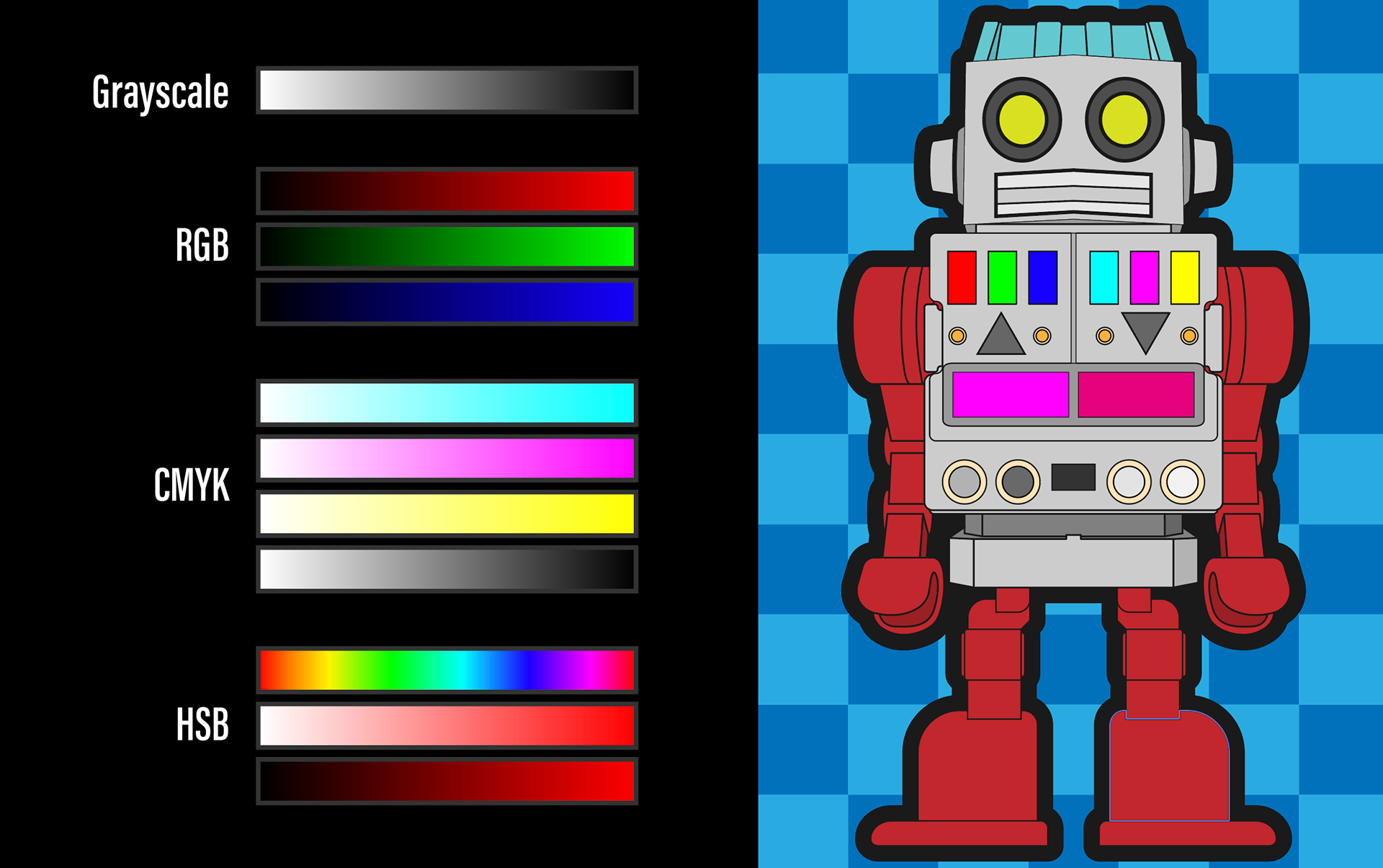


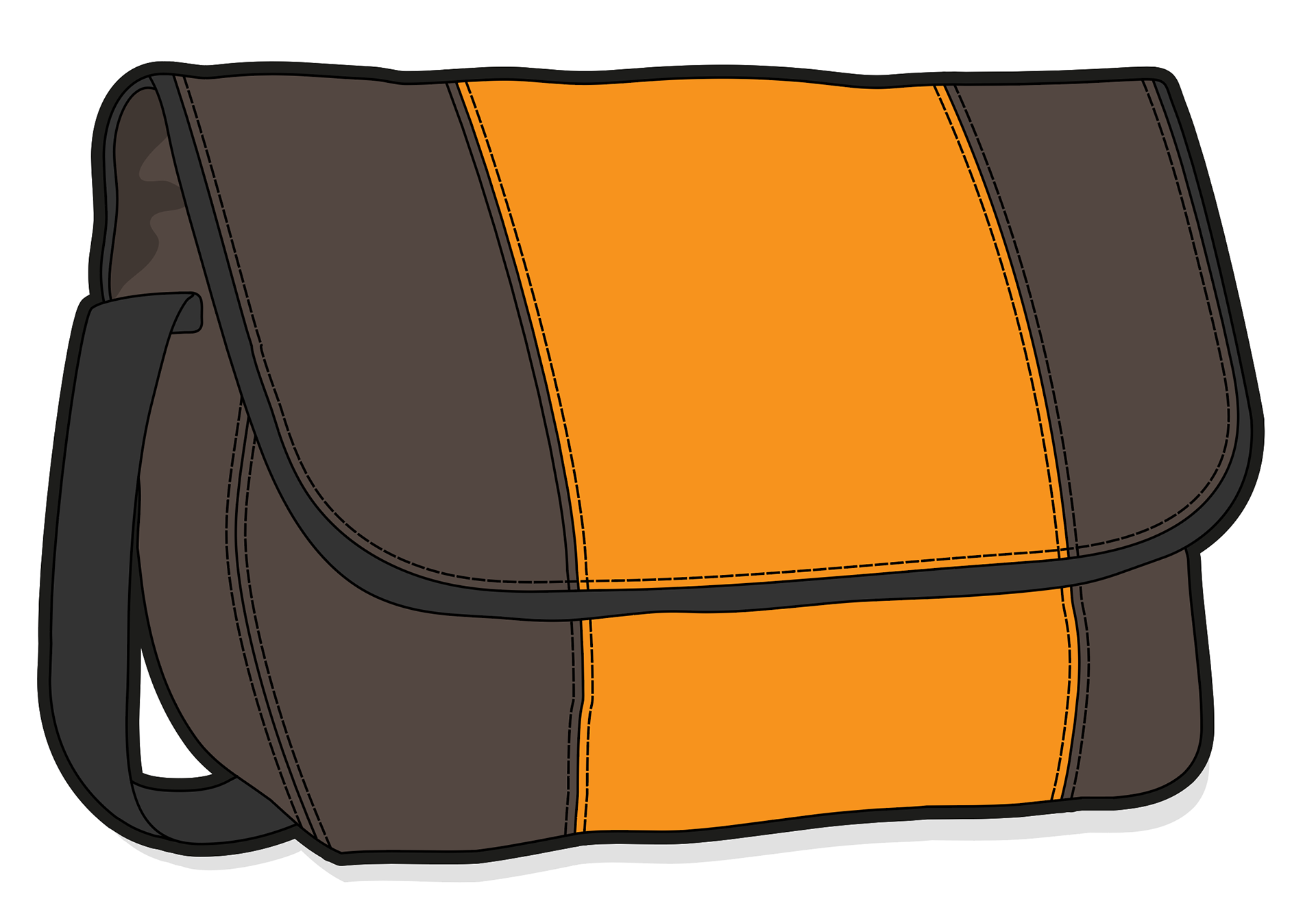
Chapter 10 (Layers) features the HMS Dreadnought, which was very popular with my producer and also fellow author, my friend Von Glitschka
Bee-based Chapter
Chapter 11 (about Transforms) features lots of bees!



Chapter 18 (Blends, Blending and Transparency) uses very different graphics for each movie


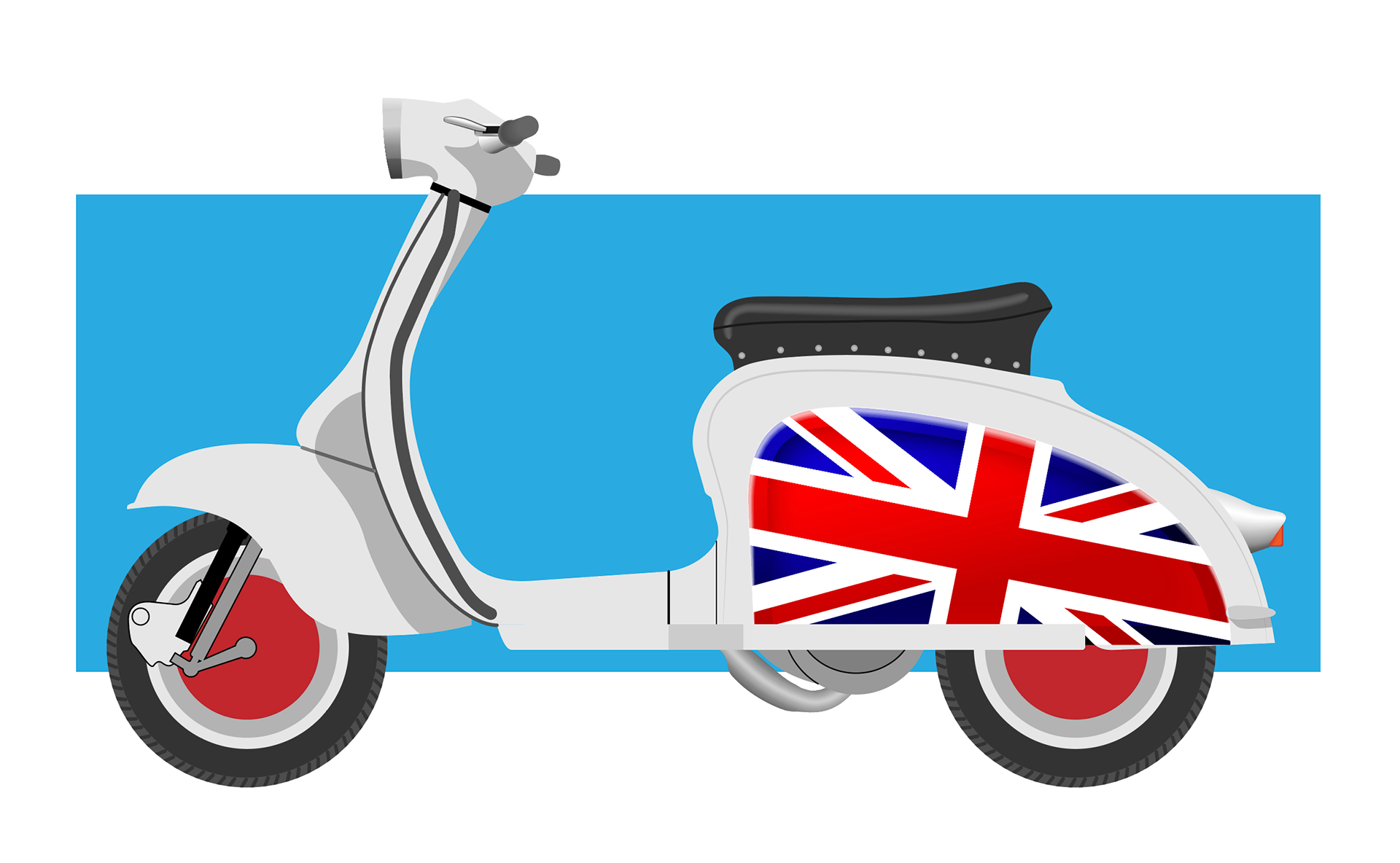

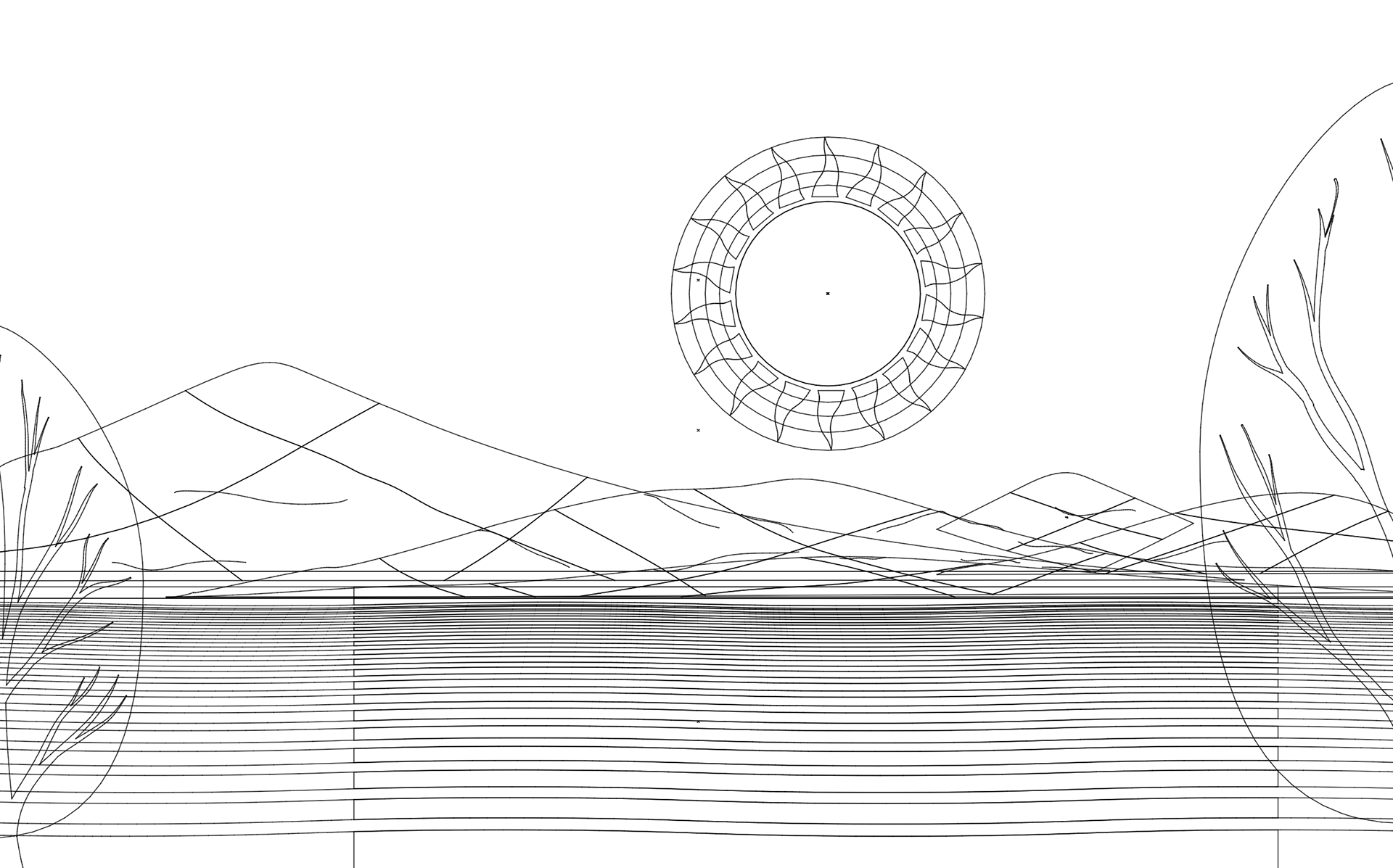
Chapter 19 (Appearances) opens with this demonstration of the power that Illustrator wields with the feature—the cards below are made from one single anchor point!
Chapter 20 (Type) reintroduces the Cirque du Steam, also used in exercises involving tracing and recolouring artwork, to achieve a consistent appearance with the artwork.
Every version of this course features a different album cover or poster for my [fictitious] band The Darned; the 2020 course uses this cover for Puppet Warp in Chapter 23
Chapter 25 features this Raygun image in a couple of movies. Like many of the other graphics in the course, the plugins from Astute Graphics made the creation of the assets faster and easier.
Hope you've enjoyed this peek into the course assets—there are plenty more in the exercise files and you can visit the course using the link at the top of the page.